Configuring a Description for FXS Port
You can configure a short description per FXS port. This description is displayed as a tooltip when you hover your mouse over the port.
Only alphanumerical characters can be used in the port description.
| ➢ | To configure a port description: |
| 1. | Open the Port Status page (see Viewing FXS Port Status). |
| 2. | Click the required port icon. |
| 3. | Click the Rename Port button; the following appears: |
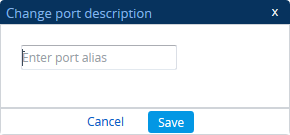
| 4. | Configure a description, and then click Save; a message appears informing you that the port description has changed. |